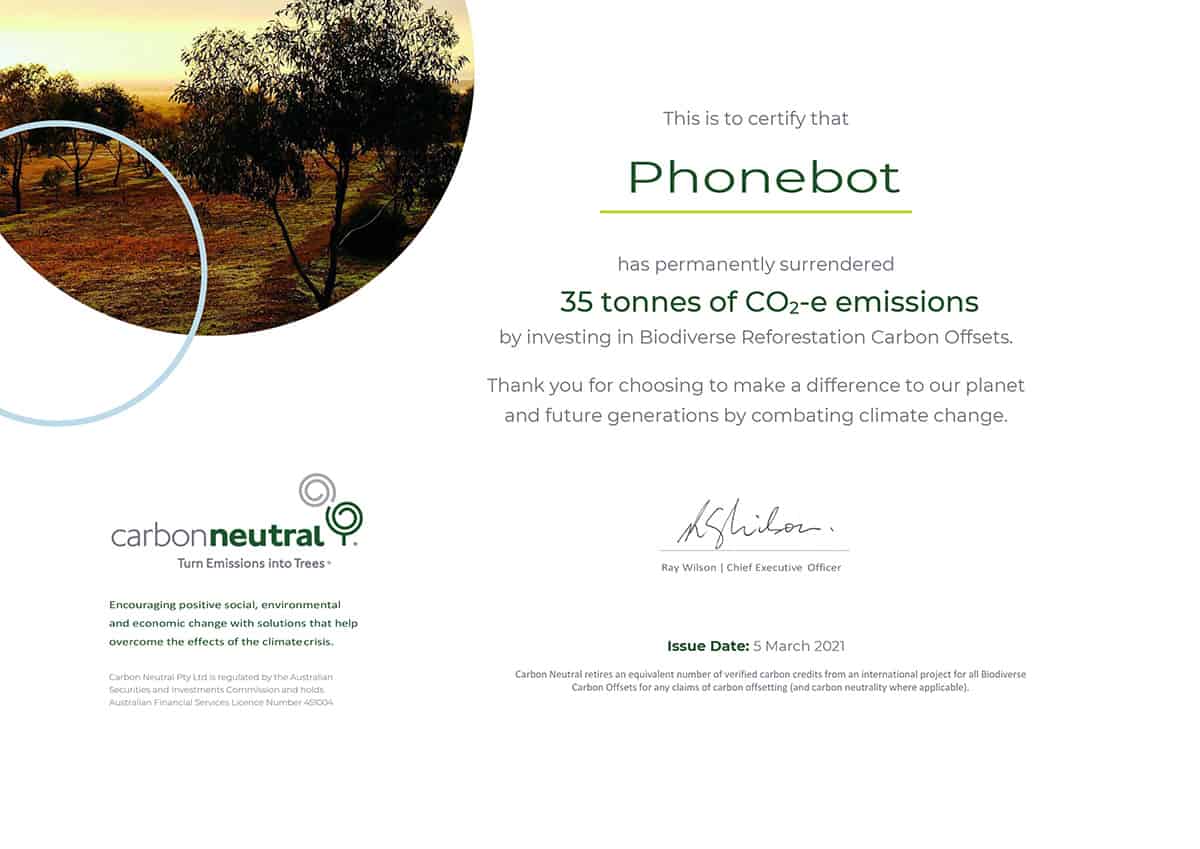13-inch MacBook Air Vs. 13-inch MacBook Pro 2022: Which One Is For You?

You can find the powerful M2 chip that Apple introduced in June 2022 in both 13-inch Macbook Air and 13-inch MacBook Pro 2022. But wait! There are some significant differences that separate one from another.
So which MacBook should you go for in 2022? Read the comparison, understand the differences, and decide for yourself. Dive in!
13-inch MacBook Pro VS 13-inch MacBook Air: Design & Display
When it comes to design and portability, MacBook Air 2022 has clinched the victory over MacBook Air 2022 with its 20% smaller volume aluminum design.
The Air 2022 weighs around 2.7 pounds, while the Pro 2022 weighs 3 pounds, which is slightly heavier than Air, and you can certainly feel the difference while holding.
Also, the Air offers thin bezels and a slightly larger display of 13.6 inches, whereas the Pro comes with the same 13.3 inches large screen.
There are four color options Midnight, Starlight, Space Gray, and Silver with Air 2022. However, MacBook Pro only comes with Space Gray and Silver to date. But the Pro has a touch bar that Air doesn't.
Moreover, the MacBook Pro 2022 has a standard brightness of around 474.6 nits, while the HDR brightness goes up to 490 nits. On the other hand, the MacBook Air 2022 packs standard brightness of 489 nits and HDR brightness of about 495 nits.
All in all, MacBook Air 2022 wins in this category.
13-inch MacBook Air And 13-inch MacBook Pro: Overall Specs
This is where the MacBook Pro 2022 shines as it takes the lead over MacBook Air 2022 in the specs department.
We know that both the devices(Air and Pro) come with a built-in M2 processor, but the one in the 13-inch MacBook Pro 2022 offers a 10-core GPU as standard. You have to pay some extra bucks if you want a 10-core GPU on MacBook Air 2022.
Moreover, the Pro 2022 has an active cooling feature that aids users in carrying out performance-heavy tasks such as coding or gaming much more efficiently than the MacBook Air 2022 due to its fanless design.
This difference became visible when video editors tested both machines on Adobe Premier Pro for editing videos. The MacBook Air 2022 scored 452, which was less than the score of 552 of the 13-inch MacBook Pro 2022.
So if you want to perform a heavy-duty task like video rendering or programming, MacBook Pro 2022 will perform better as compared to MacBook Air which has a fanless design.
Speaker & WebCam
The camera quality in MacBook Air 2022 is way better than the MacBook Pro 2022, as the Air has a 1080p camera.
Though MacBook Pro 2022 has a 720p camera, the inclusion of the M2 chip improved its performance compared to how it was with the M1 chip.
When it comes to the speaker, there are four of them in Air and Pro M2 that deliver clear and crisp audio. Both systems come with spatial audio and Dolby Atmos support.
The only difference is that the speakers in Air M2 are located between the display and the keyboard. On MacBook Pro M2, they are placed on the right and left sides of the keyboard.
13-inch MacBook Pro and 13-inch MacBook Air: Batter Life
The 13-inch MacBook Air 2022 packs a 52.6-watt battery capable of running for up to 14 hours and 6 minutes. On the other hand, 13-inch MacBook Pro 2022 has a bigger battery of 58.2-watt, which means that your laptop can last for up to 18 hours and 20 minutes, more or less.
With the Air 2022, you can get a USB C 30-watt charger in the box. But you can pay an extra $30 AU for a dual USB-C power adapter to charge two devices simultaneously. Similarly, you can pay an extra $30 AU to get a 67-watt charger which Apple claims can charge your device up to 50% in 30 minutes.
Conversely, MacBook Pro 2022 ships with a 67-watt power adapter as standard. However, Apple doesn't claim any specific charging time for this.
13-inch MacBook Air OR 13-inch MacBook Pro: Ports
While both the devices come with two thunderbolt/USB 4 ports and a headphone jack, there is one big difference.
The MacBook Air 2022 enables MagSafe charging, while you can only charge your 13-inch Pro 2022 with a USB-C power adapter.
MagSafe charging makes the charging experience seamless because you can pull out the charging cable any way you want without worrying about your laptop being dragged along.
If you use MagSafe charging in Air 2022, you can have a USB charging port free that you can use to connect anything else.
Which One Should You Buy in 2022, MacBook Pro M2 or MacBook Air M2?
Now that we have briefly examined both machines' features and specs let's understand which device is best for you to buy in 2022.
Suppose you are a graphic designer, video editor, developer, or related to any other profession that requires you to have a powerful machine with high-performance capabilities. In that case, you should opt for MacBook Pro M2 2022.
This is when you need to run heavy software that requires immense processing power.
But if you do not run such software or do not indulge in such tasks, your choice might be MacBook Air M2 2022. The Air M2 is for you if you are a college student, an attorney, or related to any such profession for which you do not need to run heavyweight software.
That is not to say MacBook Air M2 2022 has a low processing speed. It has the same M2 chip that comes with Pro. But Air M2 does not have a fan and comes with 8 core GPU, which makes it a little less desirable for running heavy software.
Also, you would want to get your hands on MacBook Air 2022 if you are a fan of thin bezels and crisp display.
With that said, you can buy the previous versions of these devices if you can not afford the $1,899 MacBook Air M2 and $1,999 AU MacBook Pro M2 2022.
The PhoneBot has a vast collection of refurbished MacBook Air and secondhand MacBook Pro that you can buy at the most affordable prices.
Have you decided which MacBook is the best for you? Then make your buying decision now.
You should check the comparison of MacBook Pro M1 Vs. MacBook Pro M2: Which One Is Better?
 Sale
Sale