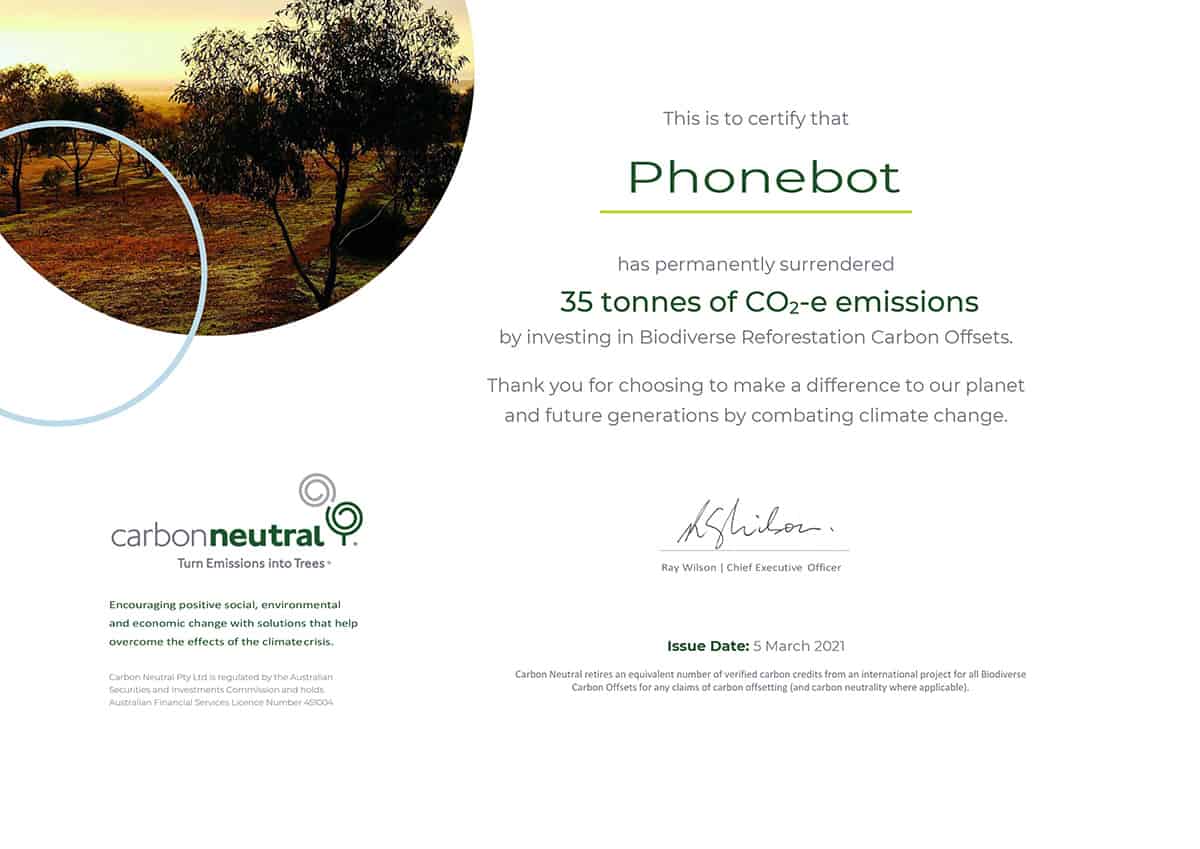All You Need to Know About the COVIDSafe App
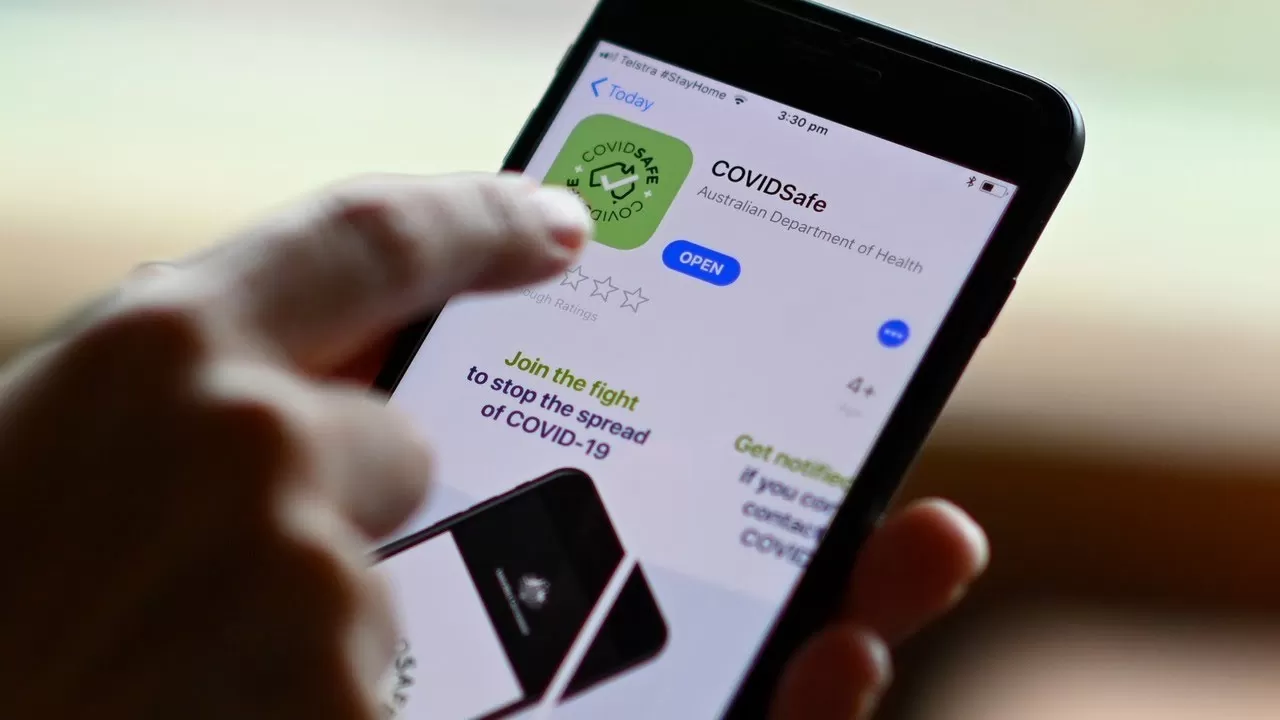
Should You Install It on Your iPhone XS Max or Other Smartphone?
The governments of various
countries around the world have all come up with new measures to help their
respective populations to battle against the pandemic. Some of these
territories, such as Australia, have implemented a strategy that leans heavily
on technology. Scott Morrison, the Australian Prime Minister, has indicated his
desire for his citizens the download what is known as the COVIDSafe app.
According to reports, upon achieving desired levels of patronage, people in
Australia can expect to see the lockdown measures become more relaxed. So, if
the Prime Minister has this much faith in this new app, the population should
as well, right?
Display of Apprehensiveness

Unfortunately for Morrison, much of the population is not too keen on downloading and installing this app. You see, contact tracing requires a lot of work, and the way that this app work has not convinced people that it can support or place the current manual system. According to research undertaken by the Brookings Institution, there are several other countries, including Singapore and South Korea, that have attempted a similar system. The only problem is that none of these locations is yet to do so successfully and efficiently. This is not an attempt to stay at that Australia cannot bring about a change that others have failed to, but it is yet to be proven that voluntary contact apps can be adequate in completing the contact tracing process.
While the app keeps a
record of other users that you have been near, a vital part of the process seems
all but ignored. Various possible infection paths cannot be explored with such
a system, such as that random person you had coffee with.
The potential for false alarms is another big problem, which stands to further reduce the already lackluster confidence level that people have. The problem is that much of the app’s notifications of exposure are unlikely to lead any infection. For example, if two users are in proximity to each other, but have the luxury of a barrier, such as a wall, or they are using personal protective equipment, an alert is still likely to be fired off. While this does not seem like an immediate problem, imagine what happens when the number of false positives starts mounting. Naturally, confidence levels decline, and therefore, persons are likely to start ignoring the said alerts.
How It All Works on Your Apple or Android Device

First, there is the matter
of obtaining the app. Doing so is very simple, as it can be obtained on the
dedicated app platforms of both Google and Apple. So, whether you own a new Apple iPhone XS Max, Samsung Galaxy S10, Google Pixel 4, or one
of the other Android or iOS products, obtaining COVIDSafe is a breeze.
Of course, there's no price tag as the download is not sold.
Learning how the new app works is very simple, as the health ministry has utilized the creation of simple video instructions to help users to become acclimatized to the system. The idea is to help you to determine if you have been in close contact with someone who has tested positive for COVID-19. You can then reduce the super high possibility of passing the virus to those closest to you, as well as the public.
Since this installation is a voluntary effort, only those with a positive reading who have agreed to have their information be uploaded truly help, as the health ministry is restricted to only accessing the data of these persons. Note that this is the only app that has been formally sanctioned by the Australian government.
When you download the app, you begin by providing some personal information. This data includes your address, mobile number, and your name. Note that this falls under the umbrella of protected information. For your peace of mind, the COVIDSafe privacy policy is made available, so you can see how any information that is collected is used. There was even a Privacy Impact Assessment report conducted to ensure that any possibility of information leakage is mitigated. So, there's no need for you to worry about things, such as your camera being invaded.
The detection of other installations is done via Bluetooth. This feature means that you must ensure that your device's Bluetooth functionality is always enabled. Your phone should have a relatively simple way of turning this on, even if it isn't an iPhone XR.
When two devices with the app installed are in proximity, the app logs the duration of the new contact, as well as the date and time. Note that upon your registration, you are assigned a reference code that is unique to your device. This code is also recorded when contact occurs. Note that not all notifications are about potential infection. You should notice that there are consistent daily notifications to remind you to check and ensure that the app is running. If it's not, just unlock your phone with your face ID, super retina scan, pin, etc., and start the COVIDSafeapp.
In considering your device is memory and the incubation period of the virus, a 21-day rolling cycle is used for the deletion of the recorded contact information. Once the pandemic threat has ended for Australia, users are going to be instructed to remove the app, which destroys all associated data. The main information store is also slated for deletion at this time.
Currently, when someone tests positive for the virus, an interview is conducted to find out who the infected person has been in contact with. Should this person have the app and agree for the contact information to be uploaded, the relevant persons are notified, and advice on how to proceed is given. Note that the name of the infected person is never provided.
Deletion and Resource Concerns Around the New App
You are free to delete the COVIDSafe app from your phone at any time you desire to do so. If you do, any associated information is deleted from your device. Note, however, that it is not removed from the main information store until the slated data destruction date. You can, however, request that your data be deleted from the system sooner by completing the relevant data deletion form.
You should note that there is a concern about the impact
of this new app on your device’s battery utilization. Remember that this up is
one that runs consistently, and it does not have an efficient background
utilization metric. Additionally, it requires your Bluetooth to continuously be
on, which is another source of battery drainage. Therefore, you may find that
more frequent charging is necessary. Your new iPhone X S could've used that
power for its OLED display, right?
 Sale
Sale![Apple iPhone 7 (128GB) [Grade B] Apple iPhone 7 (128GB) [Grade B]](https://www.phonebot.co.uk/image/cache/catalog/refurbished/apple/iphone-7/iphone-7-silver-new-200x170.jpg)
![Apple iPhone XR (64GB) [Like New] Apple iPhone XR (64GB) [Like New]](https://www.phonebot.co.uk/image/cache/catalog/refurbished/apple/iphone-x/iphone-xr/apple-iphone-xr-256gb-grade-a-200x170.jpg)
![Apple iPhone 12 5G (128GB) [Grade A] Apple iPhone 12 5G (128GB) [Grade A]](https://www.phonebot.co.uk/image/cache/catalog/refurbished/apple/iphone-12/iphone-12-black-200x170.jpg)
![Apple iPhone XS (64GB) [Like New] Apple iPhone XS (64GB) [Like New]](https://www.phonebot.co.uk/image/cache/catalog/refurbished/apple/iphone-x/iphone-xs/iphone-xs-silver-200x170.jpg)
![Apple iPhone 6S Plus (32GB) [Grade A] Apple iPhone 6S Plus (32GB) [Grade A]](https://www.phonebot.co.uk/image/cache/catalog/refurbished/apple/iphone-6s/iphone-6s-space-gray-200x170.jpg)
![Apple iPhone 7 (128GB) [Grade A] Apple iPhone 7 (128GB) [Grade A]](https://www.phonebot.co.uk/image/cache/catalog/refurbished/apple/iphone-7/iphone-7-silver-200x170.jpg)
![Apple iPhone 7 (256GB) [Grade A] Apple iPhone 7 (256GB) [Grade A]](https://www.phonebot.co.uk/image/cache/catalog/refurbished/apple/iphone-7/iphone-7-gold-new-200x170.jpg)
![Apple iPhone 7 Plus (32GB) [Grade A] Apple iPhone 7 Plus (32GB) [Grade A]](https://www.phonebot.co.uk/image/cache/catalog/refurbished/apple/iphone-7/iphone-7-plus/iphone-7-plus-silver-new-200x170.jpg)
![Apple iPhone 7 Plus (128GB) [Grade A] Apple iPhone 7 Plus (128GB) [Grade A]](https://www.phonebot.co.uk/image/cache/catalog/refurbished/apple/iphone-7/iphone-7-plus/iphone7plus-jetblack-200x170.jpg)
![Apple iPhone 7 Plus (256GB) [Grade A] Apple iPhone 7 Plus (256GB) [Grade A]](https://www.phonebot.co.uk/image/cache/catalog/refurbished/apple/iphone-7/iphone-7-plus/iphone7plus-silver-200x170.jpg)
![Apple iPhone 8 (256GB) [Grade B] Apple iPhone 8 (256GB) [Grade B]](https://www.phonebot.co.uk/image/cache/catalog/refurbished/apple/iphone-8/iphone-8-goldd-200x170.jpg)
![Apple iPhone 8 Plus (256GB) [Grade A] Apple iPhone 8 Plus (256GB) [Grade A]](https://www.phonebot.co.uk/image/cache/catalog/refurbished/apple/iphone-8/iphone-8-plus/iphone-8-plus-silver-200x170.jpg)