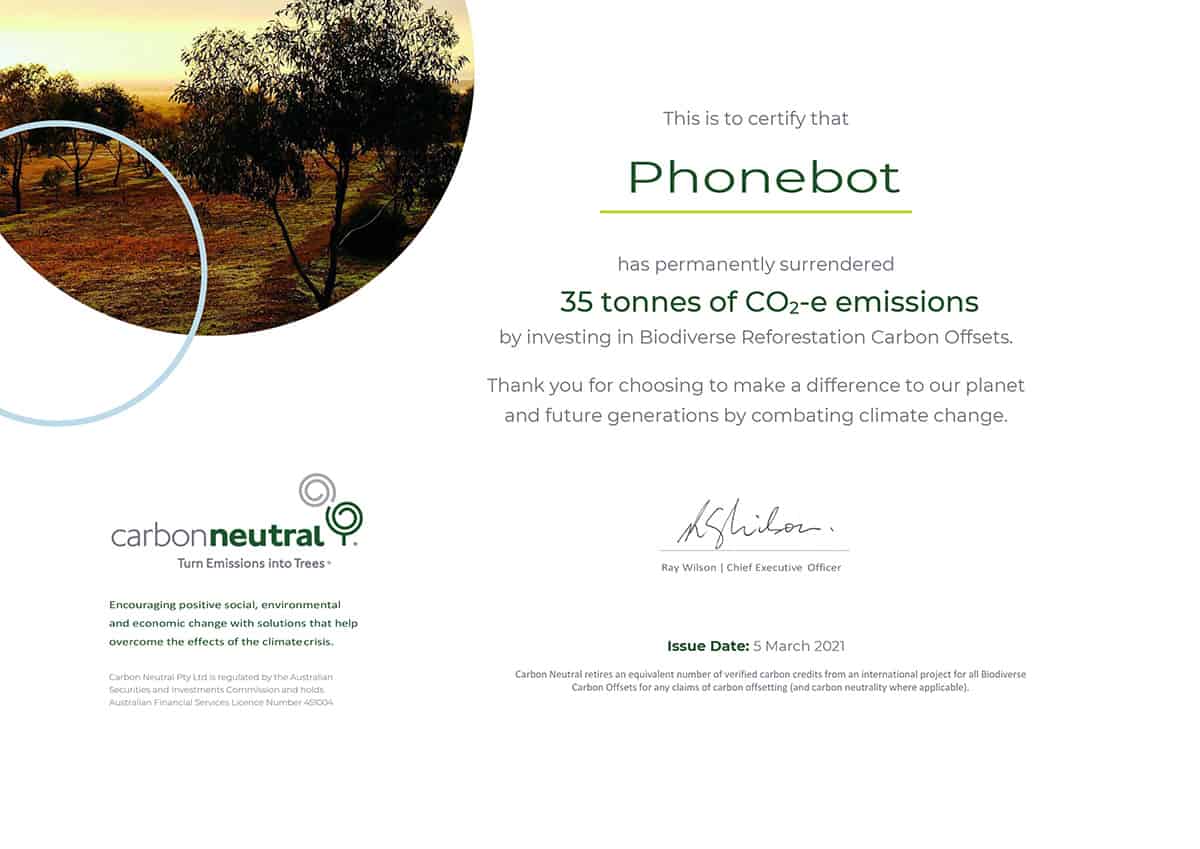Google Play Store Vs. Samsung Galaxy Store: Which Should You Use?

People owning a Samsung Galaxy smartphone would have questioned why there are two different pre-installed app stores on their phones. Samsung phones have a regular Google Play Store, like every other Android smartphone, and also have a Samsung Galaxy Store.
Samsung Galaxy Store has apps from Play Store and exclusive apps and games compatible with Samsung devices. To clear up this confusion, let's do a one-on-one battle between the Google Play Store and Samsung Galaxy Store: what's the difference, and which should you use?
Additionally, if you want to buy any Samsung refurbished smartphones, including the latest ones, such as the Samsung Galaxy S23 and S23 Ultra, visit Phonebot. Phonebot sells refurbished tech gadgets at a cheap cost.
Difference between Galaxy Store and Play Store
Google Play Store is a universal app store available on every Android smartphone, and it contains thousands of apps suitable for all smartphones. The Galaxy Store, on the other hand, is only exclusive to Samsung smartphones.
The main reason for this is that Samsung runs on its version of Android, i.e., OneUI, so it probably needs only apps dedicated to it. These apps are present in the Galaxy Store only.
Another critical point is that the Galaxy Store contains apps needed for other Samsung devices. Instead of searching for Samsung-specific apps on the Play Store, just head toward the Galaxy Store and download them from there.
Galaxy Store Vs. Google Play: User Interface
Google Play Store vs. Galaxy Store If we look at the primary user interface (UI) of both app stores, it's the same. Apps and games are grouped into Free, Top, etc. By clicking on the app, you can view its details and install it from there.
In Samsung Galaxy Store, apps can be installed quickly instead of going through a long process like in Google PlayStore, where you have to tap the app, open it, and install it. You just have to touch the app long, and the install option will open from where you can download it easily.
Google Play Store Vs. Galaxy Store: Features and Functionality
Galaxy Store vs. Google Play functionality and features are different. Both stores provide Android apps, and the PlayStore has apps for every Android phone, including Samsung. The Galaxy app includes apps that are only exclusive to Samsung devices, such as Samsung tablets and smartwatches.
If we talk about installing apps, you can install them from both stores, and you might have to update an app from the same store. However, apps from Play Store can't be auto-updated from Galaxy Store, and you'll have to update them manually.
Google Play Vs. Galaxy Store: App and Game Availability
If we talk about Google Play vs. Galaxy Store apps, as we mentioned before, Galaxy Store has some apps exclusive to Samsung gadgets, whereas Play Store has apps for every Android phone, including Samsung.
Play Store has more apps than the Galaxy Store, While Galaxy Store has a more selected collection of apps optimized for Samsung Galaxy phones and tablets. Some apps are made exclusively for Samsung devices.
Galaxy Store Vs. Google Play: App Purchases
In terms of making app purchases, you'd need an account for that. You will use a Google account with Play Store and a Samsung account for the Galaxy Store.
You might already have a Google account added to your phone; Play Store will use the same account. On the other hand, if you are new to using Samsung, you must create a Samsung account to use Galaxy Store and Samsung Cloud. Then you can make purchases for different apps.
Google Play Vs. Galaxy Store: Security
Like Play Store, Galaxy Store is safe for installing and downloading apps. However, regarding security, the Play Store adds an extra layer of protection with its Play Protect Feature, which helps detect harmful apps on your phone.
Play Store Vs. Galaxy Store: App Compatibility
If we check the compatibility of the two stores, both Google Play Store and Samsung Galaxy Store are app stores meant for Android smartphones.
Can You Uninstall The Play Store Or The Galaxy Store?
You can't uninstall Play Store and Galaxy Store since they come pre-installed on your device. You can disable them. We won't suggest disabling Play Store since other apps might not work correctly without them. Moreover, if you disable Galaxy Store, you might be unable to update system apps.
Which App Store Should You Use On Samsung?
Which app store should you use on Samsung? The answer is both. You should use Play Store to install apps compatible with all Android smartphones since if you ever decide to change your smartphone in the future, and you can reinstall them easily. Similarly, you can use Galaxy Store to install any exclusive app or update apps.
FAQ's
How to Download Google Play Store on Samsung Galaxy Phone?
The Play Store app is usually located on your home screen. However, it can also be found through your apps.
Is the Galaxy Store the Same As the Play Store?
Galaxy Store and Play Store are both app stores for Android devices.
Can I Delete the Galaxy Store?
You can't uninstall or disable Samsung apps on Samsung smartphones.
Should You Use the Galaxy Store Or Google Play Store?
If you want to install apps compatible with all Android phones, use Play Store. For Samsung-exclusive apps, use Galaxy Store.
 Sale
Sale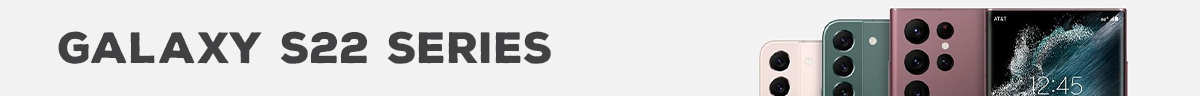
![Samsung Galaxy S23 Ultra 5G (256GB) [Grade A] Samsung Galaxy S23 Ultra 5G (256GB) [Grade A]](https://www.phonebot.co.uk/image/cache/catalog/refurbished/samsung/galaxy-s23-ultra/galaxy-s23-ultra-green-200x170.jpg)