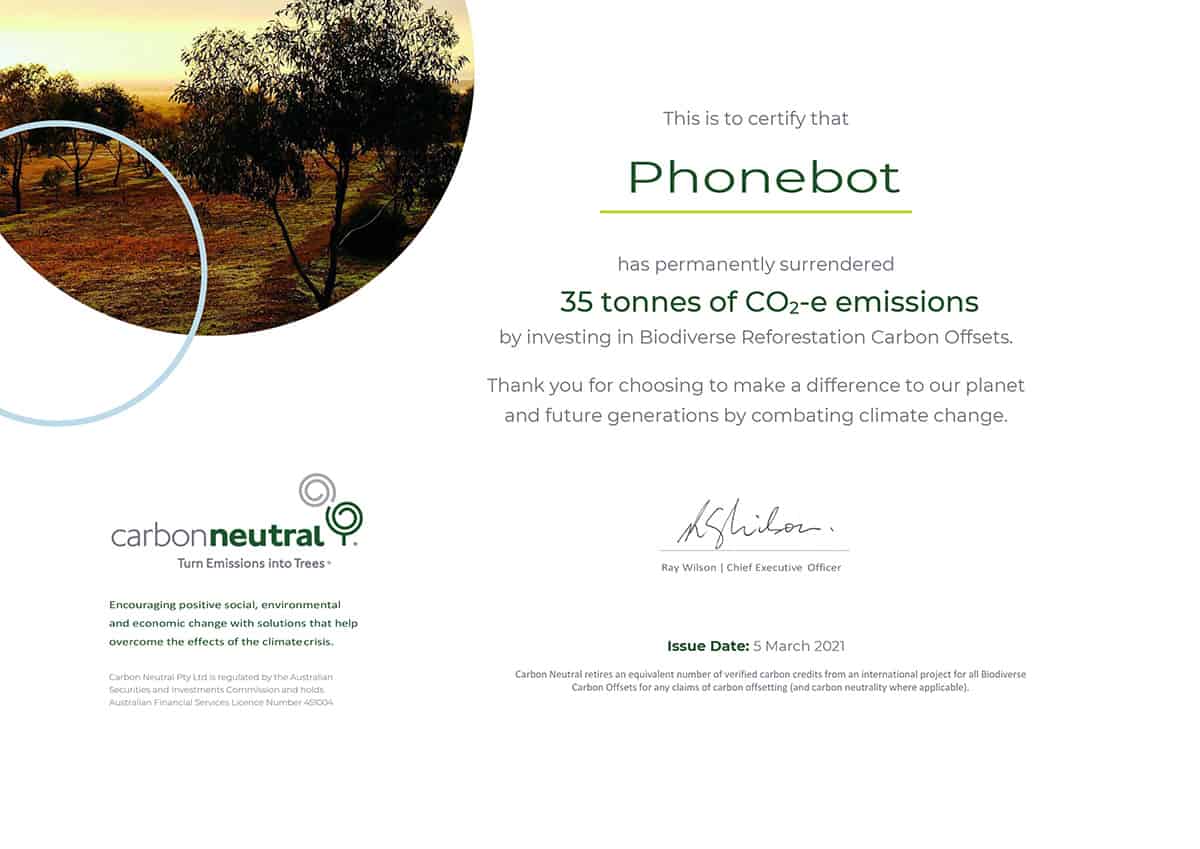iPhones That Can Capture RAW Photos

We all are well aware of the fact that iPhones do a great job in any aspect. Be it performance, battery, or even photography. Vloggers and photographers tend to head towards an iPhone more since the result of the camera is unmatched by any other.
You can capture candid and RAW pictures; the fun part is that it doesn’t require much effort. This article will mention the list of iPhones that can click RAW Photos. We will also tell you how to get inexpensive refurbished iPhones in Australia. It's up to you to decide which one suits you better.
List of iPhones that Support Apple ProRAW
- iPhone 12 Pro
- iPhone 12 Pro Max
- iPhone 13 Pro
- iPhone 13 Pro Max
- iPhone 14 Pro
- iPhone 14 Pro Max
What is RAW Photography?
RAW photography, commonly referred to as RAW file, is lossless and can capture uncompressed data with the help of your camera sensor. You can think of this file as the “raw” ingredients for your picture, which must be further processed to form a clear and high-quality image.
Many smartphones and cameras support RAW photography. If we talk about RAW photography on an iPhone, RAW photography is to save the photos how the image sensor sees them without any sort of automatic processing. The best thing is that by shooting RAW, you can get great results during the post-processing of your image compared to a JPEG image.
What is Apple ProRAW?
Apple ProRAW is a feature that adds the standard RAW format and iPhone image processing to offer better creative control when you adjust the colour, white balance, and exposure.
This feature is available in the iPhone 12 Pro, iPhone 12 Pro Max, iPhone 13 Pro, iPhone 13 Pro Max, and the iPhone 14 Pro and iPhone 14 Pro Max models. However, the ProRAW doesn’t work in portrait mode.
The pictures captured on Apple ProRAW are more realistic and high quality. It offers better contrast and fewer digital artefacts, especially in the shadows. The iPhone camera software doesn’t do much sharpening. The images also have a more comprehensive dynamic range allowing you to edit.
How Do You Shoot In Apple ProRAW Format?
In order to take Photos in Apple ProRAW format, you have to go to your iPhone's camera settings.
Go to the settings of your iPhone -> click on Camera -> click Formats -> Lastly, turn on your Apple ProRAW under photo capture.
How Do You Shoot In Raw on Older iPhones?
Taking pictures in RAW format is available from the iPhone 6s onwards, but many people don't know that; it's mainly because the built-in Camera app doesn't shoot RAW on iPhones older than iPhone 12.
In order to take a RAW image on an iPhone older than iPhone 12 involves third-party apps.
Best RAW Camera Apps for iPhone
Many free and paid apps claim to capture RAW photos. Some are listed below:
- Lightroom
- ProCamera App
- VSCO
- Halide
- Moment Camera App
Can All iPhones Shoot RAW?
The classic RAW format is only available for wide lenses for iPhone models before the iPhone 12 and iOS 15. However, it is absent only through the ultra-wide or zoom lens and involves third-party apps.
You can take classic RAW photos in your iPhone 12, iPhone 13, and iPhone 14 as well with the help of third-party apps.
Where Can I Buy a Cheap iPhone for RAW Photography?
If you live in Australia, many retailer websites sell secondhand and refurbished phones at affordable prices. Websites like Phonebot offer some high-quality goods with leniency on prices.
You can easily buy an iPhone 13, iPhone 14, and any latest and old iPhone model from here for RAW photography. Check out some of the best mobile phone cameras in Australia as well.
 Sale
Sale![Apple iPhone 14 5G (128GB) [Grade B] Apple iPhone 14 5G (128GB) [Grade B]](https://www.phonebot.co.uk/image/cache/catalog/refurbished/apple/iphone-14/iphone-14/blue-200x170.jpg)
![Apple iPhone 13 Mini 5G (256GB) [Like New] Apple iPhone 13 Mini 5G (256GB) [Like New]](https://www.phonebot.co.uk/image/cache/catalog/Apple IP 13/iphone-13-red-200x170.jpg)
![Apple iPhone 13 Pro 5G (256GB) [Grade B] Apple iPhone 13 Pro 5G (256GB) [Grade B]](https://www.phonebot.co.uk/image/cache/catalog/refurbished/apple/iPhone 13 pro/iPhone_13_gold-200x170.jpg)
![Apple iPhone 13 Pro Max 5G (512GB) [Grade A] Apple iPhone 13 Pro Max 5G (512GB) [Grade A]](https://www.phonebot.co.uk/image/cache/catalog/Apple IP 13/ip13promaxsilver-200x170.jpg)
![Apple iPhone 14 Pro Max 5G (512GB) [Like New] Apple iPhone 14 Pro Max 5G (512GB) [Like New]](https://www.phonebot.co.uk/image/cache/catalog/refurbished/apple/iphone-14/iphone-14-pro/apple-iphone-14-pro-purple-200x170.jpg)
![Apple iPhone 14 Plus 5G (256GB) [Grade A] Apple iPhone 14 Plus 5G (256GB) [Grade A]](https://www.phonebot.co.uk/image/cache/catalog/refurbished/apple/iphone-14/iphone-14-plus/midnight-200x170.jpg)
![Apple iPhone 13 5G (512GB) [Grade A] Apple iPhone 13 5G (512GB) [Grade A]](https://www.phonebot.co.uk/image/cache/catalog/Apple IP 13/iphone-13 -pink-200x170.jpg)