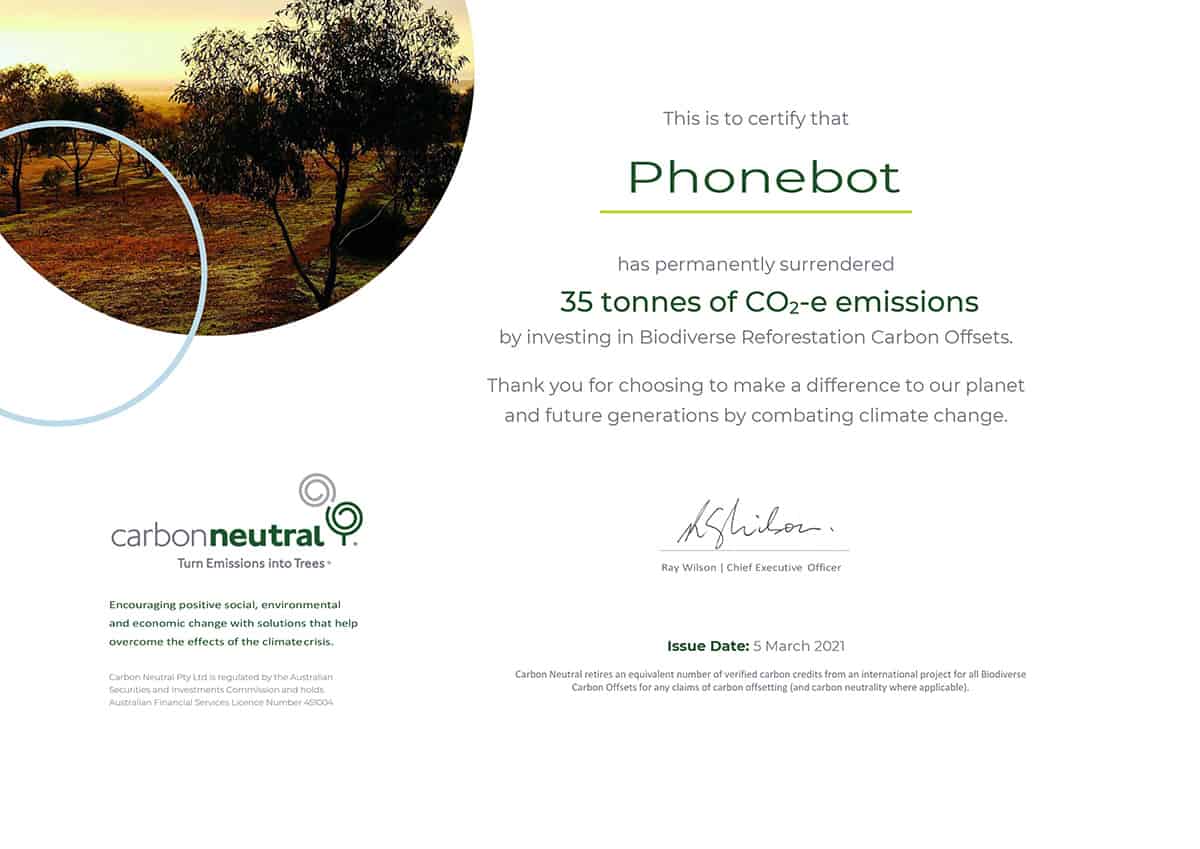Issues in the iPhone 13 Pro and 13 Pro Max
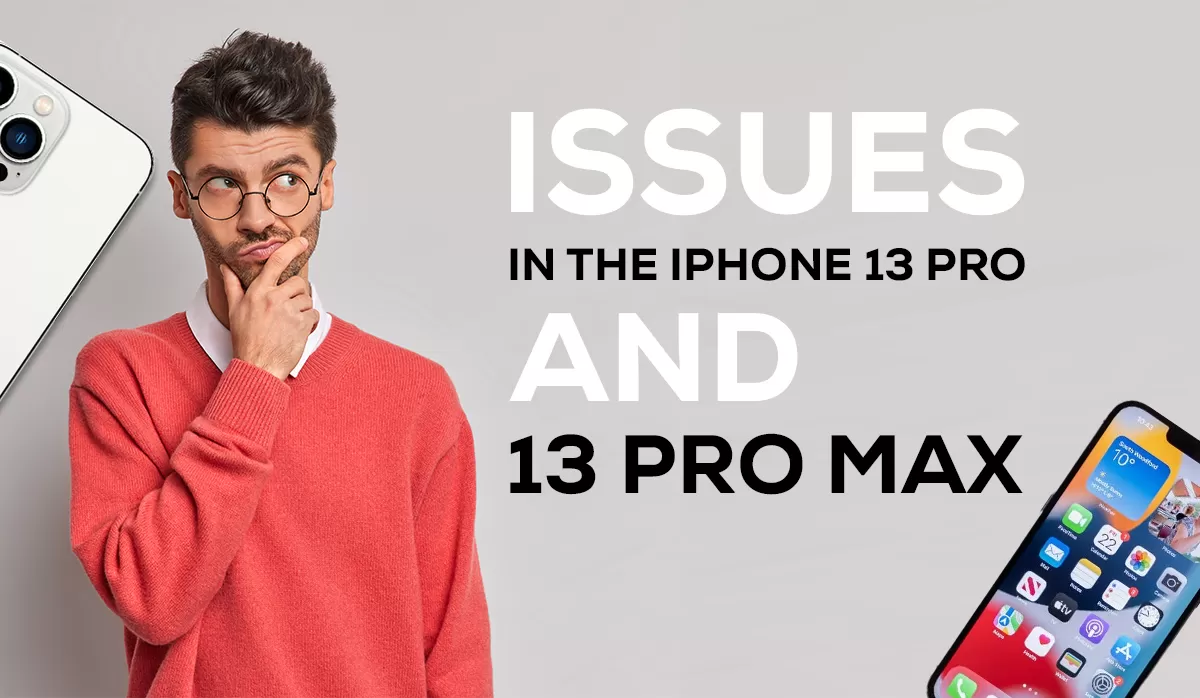
The iPhones are the best-ever created smartphones till now. The same goes for the iPhone 13 smartphones have the best features incorporated with the latest technology. Apple could improve some things with these smartphones.
For people heading to buy an iPhone 13 Pro 128 GB or iPhone 13 Pro Max, here's a heads-up for you before making your purchase. There have been complaints about the iPhone 13 series having some problems. The iPhone 13, iPhone 13 Pro, iPhone 13 mini, and iPhone 13 Pro Max are facing these issues. In this article, we will elaborate on the problems so you can better understand them.
Common problems faced by the iPhone 13 Pro and iPhone 13 Pro Max
Following are the common problems faced by the iPhone 13 Pro and iPhone 13 Pro Max:
- Display Touchscreen Problems
- Battery Problems
- Bluetooth Problems
- Wifi Problems
- Face ID Problems
- Cellular Data Problems
- Overheating Problems
- Sound Problems
Display Touchscreen Problems in iPhone 13 Pro and iPhone 13 Pro Max
Complaints have shown the iPhone 13 Pro & iPhone 13 Pro Max models have an unresponsive touchscreen problem. This means these iPhones aren't responding to the taps anymore. The upper part of the screen seems sensitive to this problem. Try restarting your smartphone to activate the touch screen again.
Battery Problems in iPhone 13 Pro and iPhone 13 Pro Max
The degrading of lithium-Ion batteries is quite common. This causes battery issues which are standard in Apple smartphones. The same goes for the iPhone 13 Pro and 13 Pro Max as well. There may be physical problems in the battery which are hard to handle, leading to two options. One is to change your battery. If not possible, then you'll have to change your smartphone. On the other hand, if there's a software issue, you can resolve it using various methods, such as stopping the background app refresh rate or increasing the battery life. Moreover, you can also make use of the low power mode to save battery.
Bluetooth Problems in iPhone 13 Pro and iPhone 13 Pro Max
The iPhone 13 Pro and 13 Pro Max also have Bluetooth connectivity issues, which causes hindrances in your listening experience. People cannot connect to the phone. Try turning your Bluetooth on and off. You can also ensure the devices are close to each other for Bluetooth connectivity.
Wi-Fi Problems in iPhone 13 Pro and iPhone 13 Pro Max
Similar to the Bluetooth problems, the iPhone 13 Pro and 13 Pro Max are facing internet connectivity problems and cannot pick up Wi-Fi signals well even when you have access to the internet. This negatively impacts users since they cannot enjoy the internet experience better. You can tackle this problem by turning your Wi-Fi on and off or turning off your Wi-Fi assist feature.
Face ID Problems in iPhone 13 Pro and iPhone 13 Pro Max
The iPhone 13 Pro and 13 Pro Max have a Face ID problem as well, causing its users to be frustrated since some Apps require Face ID to access them. This happens often and is an issue that can be resolved in various ways. You can also change the settings to Face-ID and Passcode so that if you ever have to face restrictions by not being recognized by your phone, you can just enter the password.
Cellular Data Problems in iPhone 13 Pro and iPhone 13 Pro Max
The iPhone 13 Pro and 13 Pro Max have many connectivity issues. These iPhones are unable to pick up 5G signals even on cellular data making it hard for you to use them at a place where there is no Wi-Fi access. Some have also complained that the speed for 5G is really slow. You can resolve this issue by turning your mobile data on and off or calling the helpline for your data issues.
Overheating Problems in iPhone 13 Pro and iPhone 13 Pro Max
A common problem faced by many iPhones and smartphones, in general, is overheating. Your iPhone 13 Pro or 13 Pro Max might be overheated, mainly caused by overusing your phone. Your battery also heats up.
Sound Problems in iPhone 13 Pro and iPhone 13 Pro Max
The iPhone 13 Pro and the refurbished iPhone 13 Pro Max 128 GB are also having some ongoing noise cancellation issues. Some have also raised concerns about the sound quality. You can also check the settings for quality and ensure the speakers are working well. You can also get help from Apple Support Centre for this concerning issue.
 Sale
Sale![Apple iPhone 13 Mini 5G (128GB) [Grade A] Apple iPhone 13 Mini 5G (128GB) [Grade A]](https://www.phonebot.co.uk/image/cache/catalog/Apple IP 13/iphone-13-red-200x170.jpg)
![Apple iPhone 13 Pro 5G (512GB) [Grade A] Apple iPhone 13 Pro 5G (512GB) [Grade A]](https://www.phonebot.co.uk/image/cache/catalog/refurbished/apple/iPhone 13 pro/iPhone_13_gold-200x170.jpg)
![Apple iPhone 13 Pro Max 5G (1TB) [Grade A] Apple iPhone 13 Pro Max 5G (1TB) [Grade A]](https://www.phonebot.co.uk/image/cache/catalog/Apple IP 13/ip13promaxsilver-200x170.jpg)
![Apple iPhone 13 5G (512GB) [Grade A] Apple iPhone 13 5G (512GB) [Grade A]](https://www.phonebot.co.uk/image/cache/catalog/Apple IP 13/iphone-13 -pink-200x170.jpg)