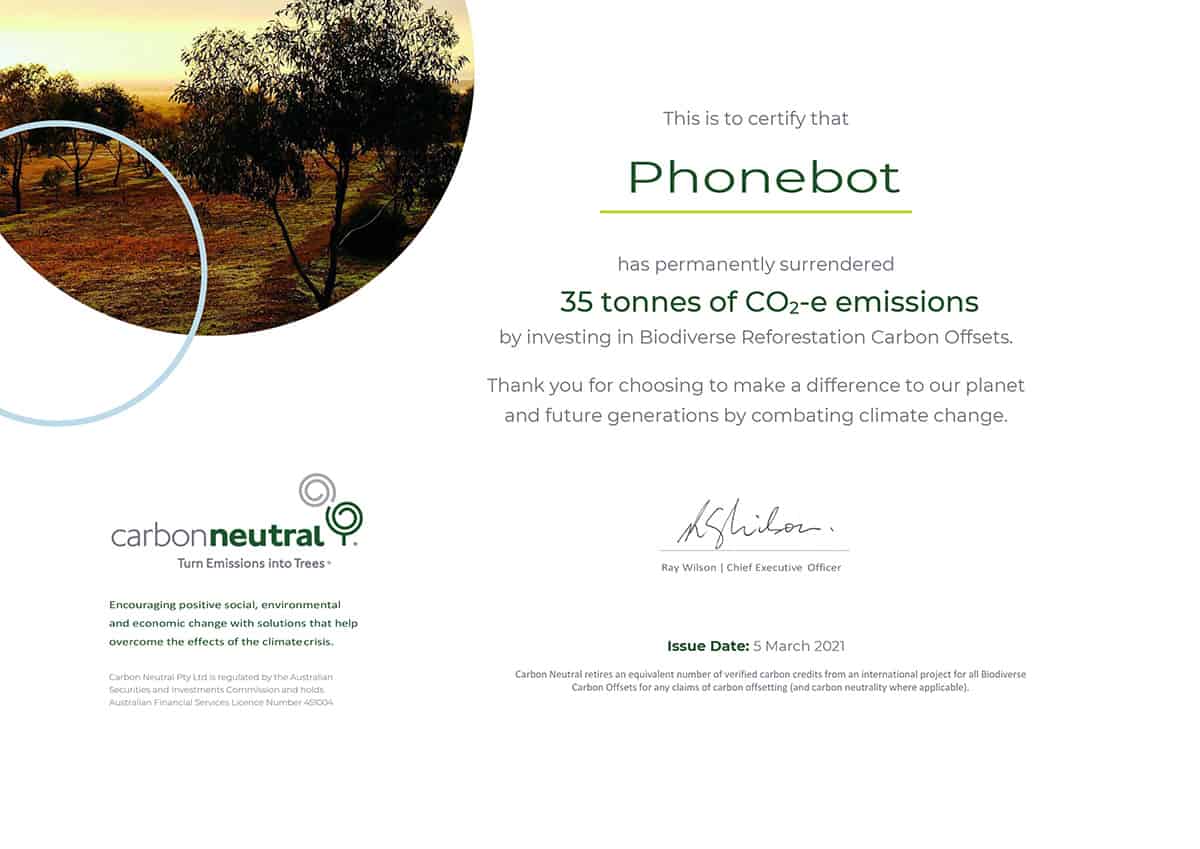Free Shipping
for AED299 or above
9.30am - 7pm Customer Support
Free and Easy Returns +
7 Days Change of Mind PolicyExclusive Online Offer
Microsoft Surface Book 2 13.5-Inch i5 (8GB 256GB) [Grade A]
Model: Model number differs based on region.We source devices from various sources and cannot guarantee the exact model number
In Stock
- UNLOCKED
- SANITISED
Device Grades:Tell me more about grading
Select Capacity:
A Grade - Best value for money. Minor scratches or scuffs not visible at arms length. Thoroughly cleaned and tested to meet OEM guidelines. These devices are rated 9/10 and never disappoint.
*Batteries fully tested for reliability
What's inside the box:
 Power Adapter
Power Adapter Charging Cable
Charging Cable
£453.64£662.73
Order before midnight to receive it by Mon 19 MayMetro areas only. Some regional areas might take longer to deliver.
* Deliveries during the Covid-19 outbreak are taking longer than usual. Our delivery partners are experiencing 1-2 day delays due to high volumes.
Microsoft Surface Book 2 13.5-Inch i5 (8GB 256GB) [Grade A]
Features:
SD card reader
USB 3.0
Rear-facing camera
Power button
Volume
Windows Hello with face sign-in
Front-facing camera
Headset jack
Detach key
Surface Connect
USB-C
Detach the display for four different modes
Surface Book is a versatile laptop, a powerful tablet, and a portable studio that adapts to the ways you work and create.
How to detach the display
Press and hold the Detach key until the light on the key turns green and you see the Ready to Detach message on the screen. Then pull the display off of the keyboard.
Now you can put Surface Book in any mode, depending on what you want to do.
Use Surface Book as a tablet
Surface Book is a tablet that you can take anywhere. Just press and hold the Detach key on the keyboard, remove the display, and you’re ready to go.
Watch movies and share photos in View Mode
View Mode is perfect for when you want to:
Binge-watch your favorite show.
Share photos at a family gathering.
Present ideas to a few colleagues or classmates.
Follow a recipe you found online.
Play Xbox games with an Xbox wireless controller.
Sketch, write, and create naturally in Studio Mode
With Surface Book in View Mode, fold the display down so you have a horizontal surface to write on. Use a touch or Surface Pen to draw or take notes, just like on paper. And if you want a truly immersive creative experience, add Surface Dial.
Use Surface Book as a laptop
Of course, Surface Book 2 is a powerful laptop—it runs professional-grade software with high-speed Intel processors, blazing NVIDIA graphics, lightning-fast storage, and delivers up to 17 hours of battery life, so you can get things done.
Write and draw naturally with a Surface Pen
Surface Pen is the perfect accessory for Surface Book. Take notes in meetings or class, draw, and edit Word documents. Make a mistake? Flip it over and use the eraser. The surface Pen attaches magnetically to the side of your screen, so it’s ready wherever you are.
Sketch and draw
With precision ink, tilt for shading, and virtually no lag, Surface Pen is perfect for anyone, from graphic designers to avid doodlers. To try it out, click the top button on Surface Pen once to open Windows Ink Workspace, then select Sketchpad and start drawing. Surface Pen also works with professional graphics software too.
Edit Word documents
Use Surface Pen to edit and add comments to Word documents.
Transform into a desktop workstation with Surface Dock
Plug in the Surface Dock to charge your Surface Book and use two external 4K monitors, a keyboard, a mouse, a printer, and more.
Note: Does not come with Pen And Keyboard
Connectivity | |
| Bluetooth | Wireless 4.1 technology |
|---|---|
| USB | 2 x USB type-A (version 3.1 Gen 1) 1 x USB type-C (version 3.1 Gen 1 with USB Power Delivery revision 3.0) |
| Wi-Fi | Wi-Fi: IEEE 802.11 a/b/g/n/ac compatible |
Display | |
| Resolution | 3000 x 2000 (267 PPI) |
| Size | 13.5 Inch |
| Type | PixelSense Display |
Memory | |
| Card Slot | Full-size SDXC card reader |
Specifications | |
| Internal Storage | 256GB SSD, 8GB RAM 1866Mhz LPDDR3 |
Primary Camera | |
| Camera Type | 8.0MP autofocus camera |
| Video | 1080p HD video |
Secondary Camera | |
| Camera Type | 5.0MP |
| Video | 1080p HD video |
Body | |
| Dimension & Weight | 12.3" x 9.14" x 0.51"-0.90" (312 mm x 232 mm x 13 mm-23 mm) 3.38 lbs (1,534 g |
| Build | Magnesium Casing |
Performance | |
| CPU | 7th Gen Intel Core i5-7300U dual-core processor, 3.5GHz Max Turbo |
| GPU | Intel HD Graphics 620 integrated GPU |
Input | |
| 3.5mm Audio Jack | Yes |
General | |
| Operating System | Windows 10 Pro |
| Features | Ambient light sensor Proximity sensor Accelerometer Gyroscope Magnetometer 10 point multi-touch G5 HW TPM 2.0 chip for enterprise security Enterprise-grade protection with Windows Hello face sign-in Windows Hello face authentication camera (front-facing) Dual microphones Front-facing stereo speakers with Dolby Audio Support for Windows Sonic for Headphones |
parturient montes nascetur ridiculus mus In iaculis facilisis massa Etiam eu urna Sed porta Suspendisse quam leo molestie
Need help deciding?
Got a question? Need some help? For a quick and convenient way to get in touch, chat to us using your favorite messaging app!
Phonebot UK staff members are available to chat online, Monday to Friday: 9:30 am - 5:00 pm Saturday & Sunday: 11:00 am - 4:00 pm ( Greenwich Mean Time )
 Sale
Sale![Microsoft Surface Book 2 13.5-Inch i5 (8GB 256GB) [Grade A]](image/cache/catalog/refurbished/microsoft/Surface-book-2-silver-650x650.jpg.webp)


 Free Shipping
Free Shipping